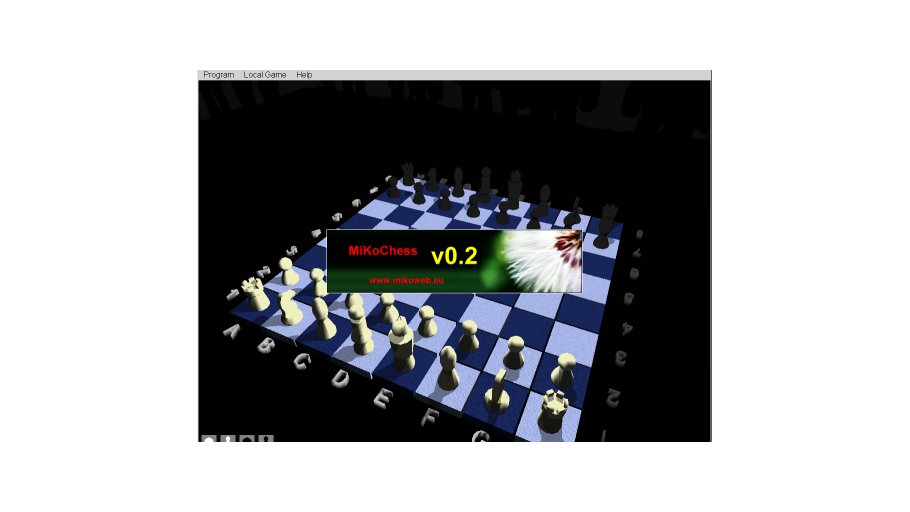MiKoChess (Irrlicht)
MikoChess is another “game design study” I did to learn the basics of game programming (using the Open Source Graphics Engine “Irrlicht3D”, the 3D modeller Milkshape3D and other tools). This time, it is a graphical frontend for a chess engine. Yes, still sticking to board games…
Program Features
- Play offline chess games against computer opponent
- Using the chess engine Abrok 5.0 (UCI protocol)
- Using the 3D engine Irrlicht
- Windowed mode only. Fixed size 1024×768
Note: The Chess engine’s power is rather weak currently, due to massive timing restrictions from the client’s side. Don’t blame the engine for this.
Program Operation
- F1 invokes help text (F1 or esc closes)
- Toggle debug window via the help menue
- Toggle moves history window via the help menue
- Show chess engine info via the help menue
- When your move is due, the characters and numbers aside the board are hilighted
- Rotate board view by pressing left mouse button and moving the mouse
- Move board view by pressing right mouse button and moving the mouse
- Zoom in/out by pressing both mouse keys and move the mouse horizontally
- Select a field/item by left-clicking on it
- Unselect an item by right-clicking
- Change to standard views be pressing buttons in the lower left screen corner
Program Rules
http://www.chessvariants.com/d.chess/chess.html
Note: taking en-passant and stale mate not implemented yet. This special situations could cause the game to lock up.
Credits
Irrlicht homepage: http://www.irrlicht3d.org
Milkshape homepage: http://www.milkshape3d.com
Abrok homepage: http://romankorba.homepage.t-online.de
Screenshots
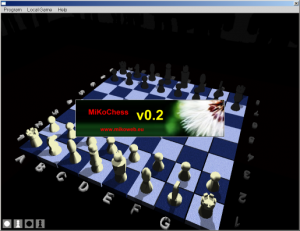
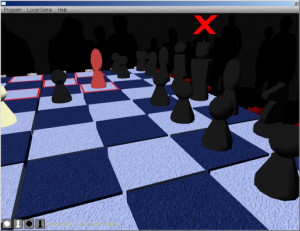
Downloads
| File | Date | Size | Remarks |
| mikochess_0.2.zip | 10/29/2006 | 1.1 MB | Compiled Windows exe only (DX9) |